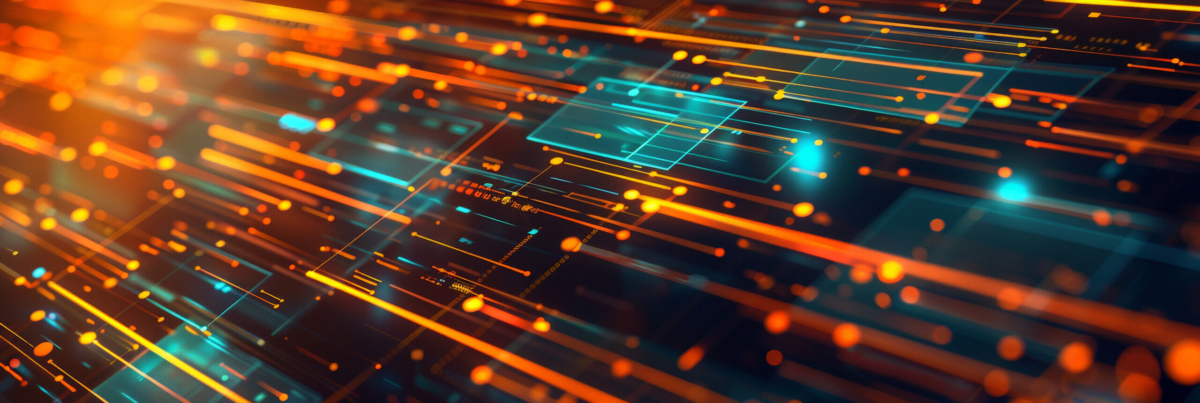System
Requirements
UP AND RUNNING IN NO TIME
Whether you choose our hosted service or an in-house deployment, you can get up and running quickly with Agiloft. And because Agiloft is accessed through a web browser, it’s available anytime, anywhere, on virtually any device.




Browser support
No client software is needed to access Agiloft, as it is a 100% web-based product and all access is through a web browser. The most recent and stable versions of the following browsers are supported:
- All platforms: Firefox, Chrome
- On Windows, we also support: Edge
- On Mac, we also support: Safari
Mobile Devices
All mobile devices running Android or iOS, including the iPhone, iPad, and Android cell phones and tablets are supported.
We support Chrome, Safari, and Firefox mobile browsers for these devices.
Databases
Agiloft uses JDBC for database interoperability and has been certified against:
- MS SQL Server 2016, 2017, 2019
- MySQL 5.7, 8.0
Each record typically only takes a few kilobytes of disk space, but attached files can exceed 100M each and may be indexed for full text search. This more than doubles the required disk space. The amount of space required mostly depends upon the quantity, size, and type of attached files. As a very rough guide, it is reasonable to allocate 500GB for a system that will contain a million records. Almost all shared production KB’s require at least 200G of hard drive space.
If the database is on a separate machine from the application server, the machines should have a 10Gbps or faster connection to avoid performance problems. The minimum RAM requirements are 8GB for the database machine and 10GB for the application server.
We recommend using the default MySQL database on the same machine as the application. This not only improves performance but security. In this default configuration, all external ports to the database are closed, making it impossible for anyone to hack directly into the database, even if they had the administrator password. Database administration, such as backups, or adding tables, fields, and indexes are handled through the application, so there is no need for DBA expertise.
Backups
Agiloft includes an automated backup facility that exports the knowledgebase, together with all customizations, scripts and attached files to a single compresses XML file, without interfering with production use. This file may be used to move the knowledgebase between Windows and Linux servers, and between backend SQL Server and MySQL databases.
If 24/7 operation is not required, it is also possible to backup the installation using a 3rd party system snapshot facility. System snapshots are a lower level operation and may be incremental, making them significantly faster and more disk-space efficient than native Agiloft backups. However, they do require halting the database first, so the system is not accessible while they are being created.