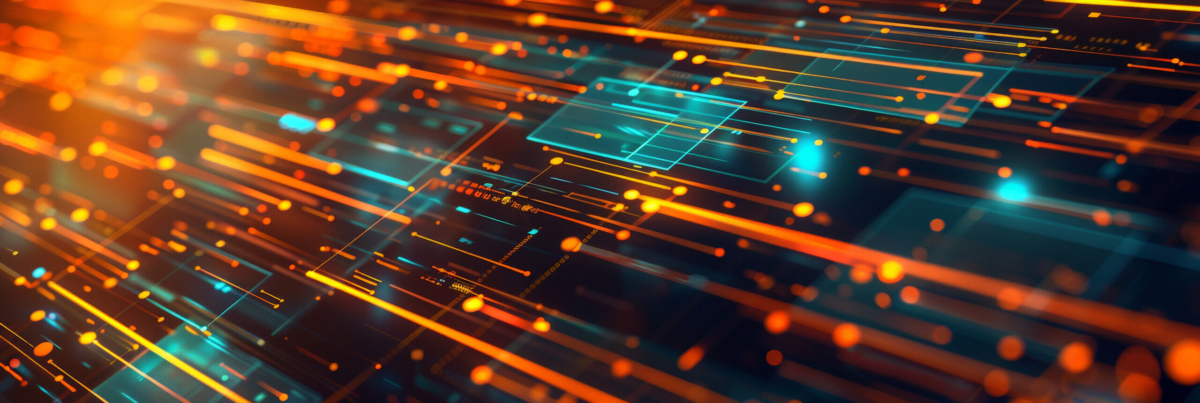Agiloft Installers
Agiloft 2024 Fall Release (28)
Download and run the Agiloft 2024 Fall Release (Release 28) installer to install the newest version of Agiloft. Review the release notes.
You can use this installer if you are:
- Installing Agiloft for the first time
- Upgrading from Release 19_01 or later
Upgrade from older releases
If you have a release older than Release 19_01, upgrade to 19_01 first before proceeding to a newer version. First, download and run the RC_2019_01 installer. When the upgrade is complete, follow the instructions above to install Release 28.
If your server doesn’t have Internet access, then you need to download and run two files: File1 (RC_2019_01 version) and File2 (Release 28 version). Save both files in the same folder on a local disc, then start the upgrade from File 1.
If the server does have internet access, version 28 will be installed afterwards automatically.