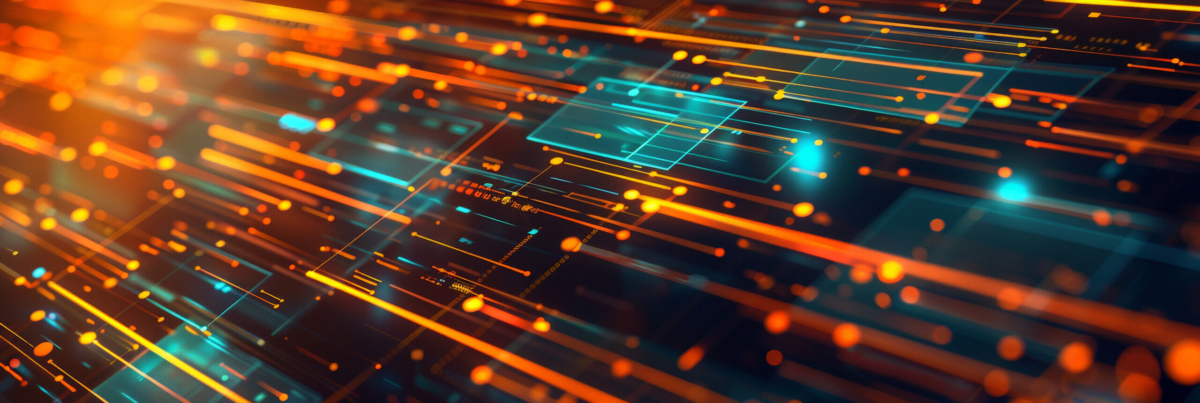How to track contract expirations with CLM
Learn how to effectively track contract expirations and avoid unwanted auto-renewals with a Contract Lifecycle Management solution.

As a contract manager, you are likely familiar with the stress and frustration of letting yet another contract auto-renew simply because you couldn’t keep track of it. The consequences of missed contract expirations can be significant, ranging from financial penalties and unwanted renewals to strained business relationships.
Fortunately, there is a better way to manage your contracts and avoid these pitfalls—a solution that offers an efficient and effective way to keep track of contract expirations, minimizing risk and maximizing efficiency.
The problem with manual contract tracking
Many contract managers rely on manual processes to track contract expirations. This often involves using spreadsheets, calendar reminders, and email notifications. While these methods can be somewhat effective, they are prone to human error and can easily become overwhelming as the number of contracts increases.
Here are some of the common issues associated with manual contract tracking:
1. Human error
Manual data entry is susceptible to mistakes. A single typo or missed date can lead to serious consequences.
2. Overwhelming volume
As the number of contracts grows, keeping track of each one becomes increasingly difficult.
3. Lack of visibility
Without a centralized system, it can be challenging to get an overview of all contracts and their statuses.
4. Inefficient processes
Manually updating and tracking contracts can be time-consuming, diverting your attention from more strategic tasks.
3. Poor contract enforcement
The gains achieved through lengthy negotiations can quickly be negated by ineffective contract management.
The solution
Contract Lifecycle Management (CLM) solutions offer a comprehensive approach to managing contracts from creation to expiration. By automating and centralizing contract management processes, CLM systems provide several key benefits that help you stay on top of contract expirations.
What is CLM?
CLM is a type of software that automates and streamlines the entire lifecycle of a contract. This includes contract creation, negotiation, execution, compliance, and renewal. A robust CLM solution provides a centralized repository for all contracts, automated alerts for key dates, and advanced analytics to monitor contract performance and compliance. With contract data and trends analyzed to identify renewal rates, you can be alerted of auto-renewals ahead of time.
Tracking contract expirations with CLM
A CLM can be incredibly useful in tracking contract expirations, renewals, and more. Below are the benefits of using CLM to track contract expirations:
1. Centralized repository
With CLM, all your contracts are stored in a single, secure location. This makes it easy to access and manage contracts, reducing the risk of losing important documents.
2. Automated alerts
CLM systems can automatically send reminders and alerts for upcoming contract expirations, ensuring you never miss a critical date. Automated alerts and notifications substantially minimize the risk of non-compliance, missed deadlines, and contractual disagreements.
3. Enhanced visibility
CLM solutions provide dashboards and reporting tools that give you a holistic view of your contract portfolio, helping you identify potential risks and opportunities. This real-time access goes across all stages of the lifecycle, including the approaching of renewal.
4. Improved compliance
By automating contract management, CLM ensures that all contracts adhere to organizational policies and regulatory requirements.
5. Time savings
Automation reduces the time spent on manual tasks, allowing you to focus on more strategic initiatives. This in turn leads to higher-value work and better business outcomes.
How to implement CLM for tracking contract expirations
Implementing a CLM solution can significantly improve your ability to track contract expirations. Here are some steps to get started:
1. Assess your needs
Identify the specific requirements and challenges of your contract management process. This will help you choose a CLM solution that best fits your needs.
2. Choose a CLM solution
Determine what you need to track and do the research to select a CLM solution that offers the features and functionality you need. Consider factors such as ease of use, integration capabilities, and customer support.
3. Centralize your contracts
Import all your existing contracts into the CLM system. Ensure that each contract is accurately entered with relevant metadata, including expiration dates.
4. Set up automated alerts
Configure the system to send automated alerts and reminders for key contract dates, such as expirations and renewals.
5. Train your team
Provide training to your team on how to use the CLM system effectively. This will ensure that everyone is on the same page and can take full advantage of the system’s capabilities.
6. Monitor and optimize
Regularly review the performance of your CLM system and make adjustments as needed. Use the system’s reporting and analytics tools to identify trends and areas for improvement.
Conclusion
Tracking contract expirations doesn’t have to be a source of stress and frustration. By implementing a CLM solution, you can automate and streamline your contract management processes, ensuring that you never miss a critical date again. Don’t let another contract auto-renew without your knowledge. Take control with CLM.
For more information on how CLM solutions can help you manage your contracts more effectively, reach out to us for a chat.
Recent
Posts
Discover how our integration with Screens enhances AI contract review, negotiation, and confidence with AI on the inside™.
Your CLM needs to be able to flex and scale as much as your organization does as it grows. Learn how to future proof your CLM.
Learn how to use contract data and data-first CLM to promote your legal team to true, strategic business drivers, influencing future decisions and process change.