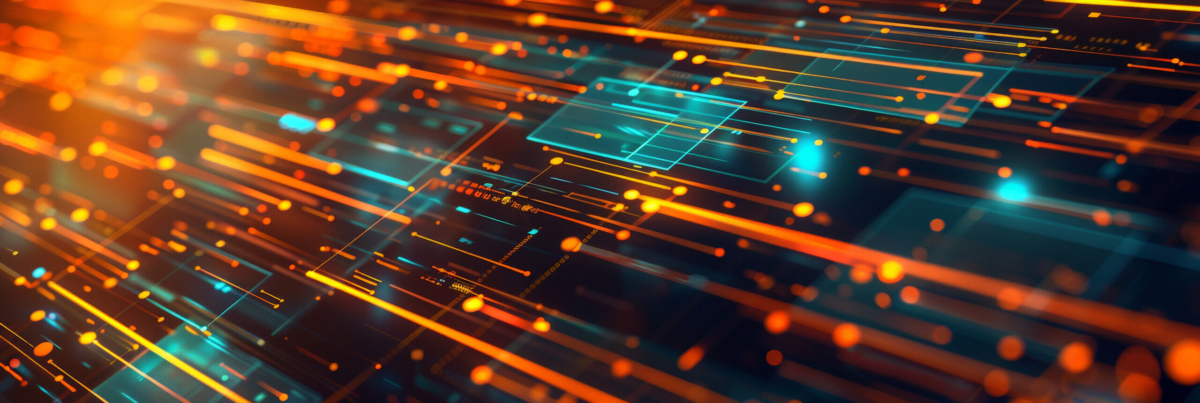How to automate NDAs
NDAs are essential instruments in the protection of sensitive data as legally binding documents between two or more parties. However, they can also be cumbersome to manage.
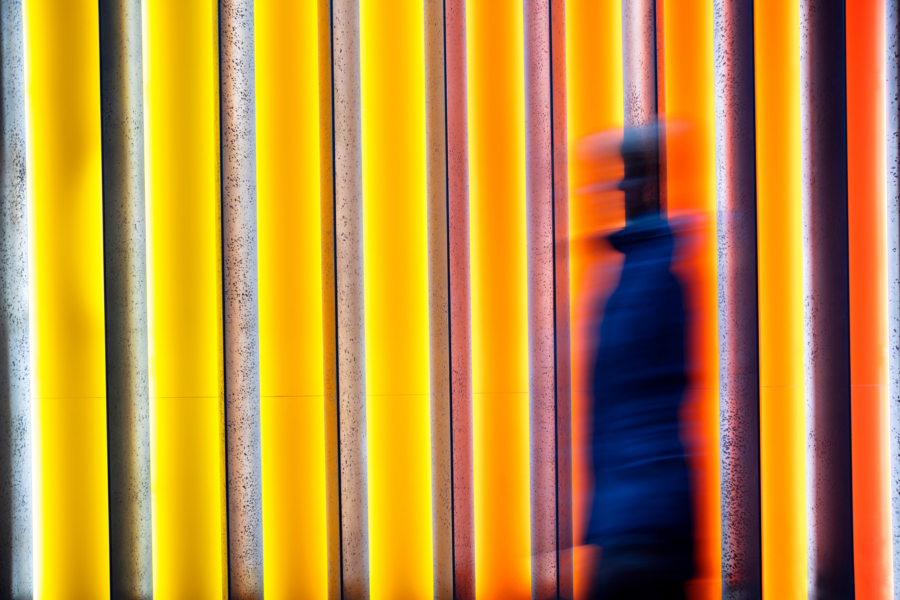
In modern business, the need to secure proprietary information and trade secrets is more critical than ever. Non-Disclosure Agreements (NDAs) are essential instruments in the protection of sensitive data as legally binding documents that ensure the confidentiality of information between two or more parties. However, they can also be cumbersome to manage – especially for legal professionals and business owners who deal with a high volume of contracts.
Automation is the answer to streamlining the NDA process— ensuring efficiency and accuracy while freeing up valuable time for strategic work.
Understanding the benefits of NDAs
When it comes to handling NDAs, the primary aim of automation is to minimize manual effort and errors associated with creating, sending, tracking, and signing these vital documents. Here are some of the benefits of automating your NDA process:
- Speed – Automated workflows reduce the time taken from drafting to signing an NDA.
- Consistency – Standardization of NDA templates ensures uniformity across all documents.
- Compliance – Keeping track of varying confidentiality obligations becomes simpler.
- Accessibility – Digitally managed NDAs allow for easy access and retrieval when needed.
- Scalability – Automation can handle an increasing number of NDAs without hindering performance.
Understanding the concept of automation in the NDA process
Automation, in the context of non-disclosure agreements, refers to the use of technology to expedite and simplify the process of creating, signing, and managing these documents. It involves the use of software platforms that can generate custom NDAs, send them to the respective parties for digital signatures, and store them securely for easy retrieval and management.
More than half of organizations report losing business from inefficient contract management — including NDAs. This is how you can avoid that business risk.
Key steps to automate the NDA process
1. Choosing the right automation tool
The selection of an appropriate tool is the foundation of effective NDA automation. Seek out solutions that offer template customization, easy integration with existing systems, and robust security features. Modern contract lifecycle management (CLM) software can accommodate these needs.
Careful evaluation of these contract management platforms based on factors such as ease of use, scalability, security, and cost-effectiveness can lead to an informed decision.
2. Setting up a standard workflow
Once the right platform is selected, the next step involves setting up the automation workflow. This usually includes creating an NDA template, establishing signature workflows, and defining storage policies.
a) Signature workflows
These define who needs to sign the document and in what order. A significant part of automation is the use of electronic signature technology, enhancing the speed and efficiency of the process. Real-time status monitoring can also be incorporated, providing a clear view of the progress at every stage.
b) Defining storage policies
Storage policies determine how long the signed NDAs will be stored and how they will be accessed. A centralized storage system is highly recommended. This implies storing all files in one designated location, facilitating easy access and management of NDAs.
c) Creating standard NDA templates
Develop a set of standard NDA templates for different scenarios and partners. This ensures that the tone, language, and legal terms are consistent and reflect your organization’s policies. The template creation process requires careful consideration of legal requirements and business needs.
3. Integrating with your CRM or email
Seamless integration with your Customer Relationship Management (CRM) tool or email platform enables you to send NDAs directly within familiar systems. Automating this step saves time and reduces the likelihood of sending documents to the wrong recipient.
4. Setting up alerts and reminders
Automated alerts keep both parties informed about the status of the NDA. These can include reminders for unsigned documents or notifications once an agreement has been signed, ensuring that nothing falls through the cracks.
Monitoring Performance
Track the performance of your automated NDA process with analytics: define key metrics such as time-to-signature or rate of completion. By analyzing data such as time taken for each step, completion rates, and bottlenecks, improvements can be identified and implemented. This proactive approach ensures that the automated contract system continually evolves and improves, thereby maximizing the benefits of automation.
Conclusion
For legal professionals and business owners alike, the benefits of automating NDAs are clear. By adopting an automated approach, you can devote more resources to critical tasks that demand your expertise.
Remember, the successful implementation of an automated NDA process relies on selecting the right contract management tools, standardizing templates well, and setting up consistent workflows. Take the leap and begin the transformation of your NDA management today in order to reap the benefits across your entire organization.
—
Are you a legal professional or business owner looking to streamline your NDAs or other complex contract processes? Reach out to our experts for the best solution match for you.
Recent
Posts
Learn about the realities of AI today, its limitations and capabilities, and its use as a “force multiplier” for contracting.
If there is one message for tech buyers as we approach 2024, it is that AI is here – ready or not.
With the introduction of ConvoAI, Agiloft delivers the same benefits of simplified AI experiences to the world of contracts.